Customize Display Gauges Follow
The Wind & Weather meter app allows the main screen display values to be customized to the user's preferences. Adjusting the display gauges only controls the real-time display of data. All available measured and calculated values are accessible for every reading taken and saved.
Note: Only wind speed and direction values are available for WINDmeter models.
Changing the Real Time Display Gauges
Each gauge can be changed to display different values that are either measured or calculated. Tap any of the gauges to bring up a list of available values to display...

Select the value to be displayed on the previously selected gauge...
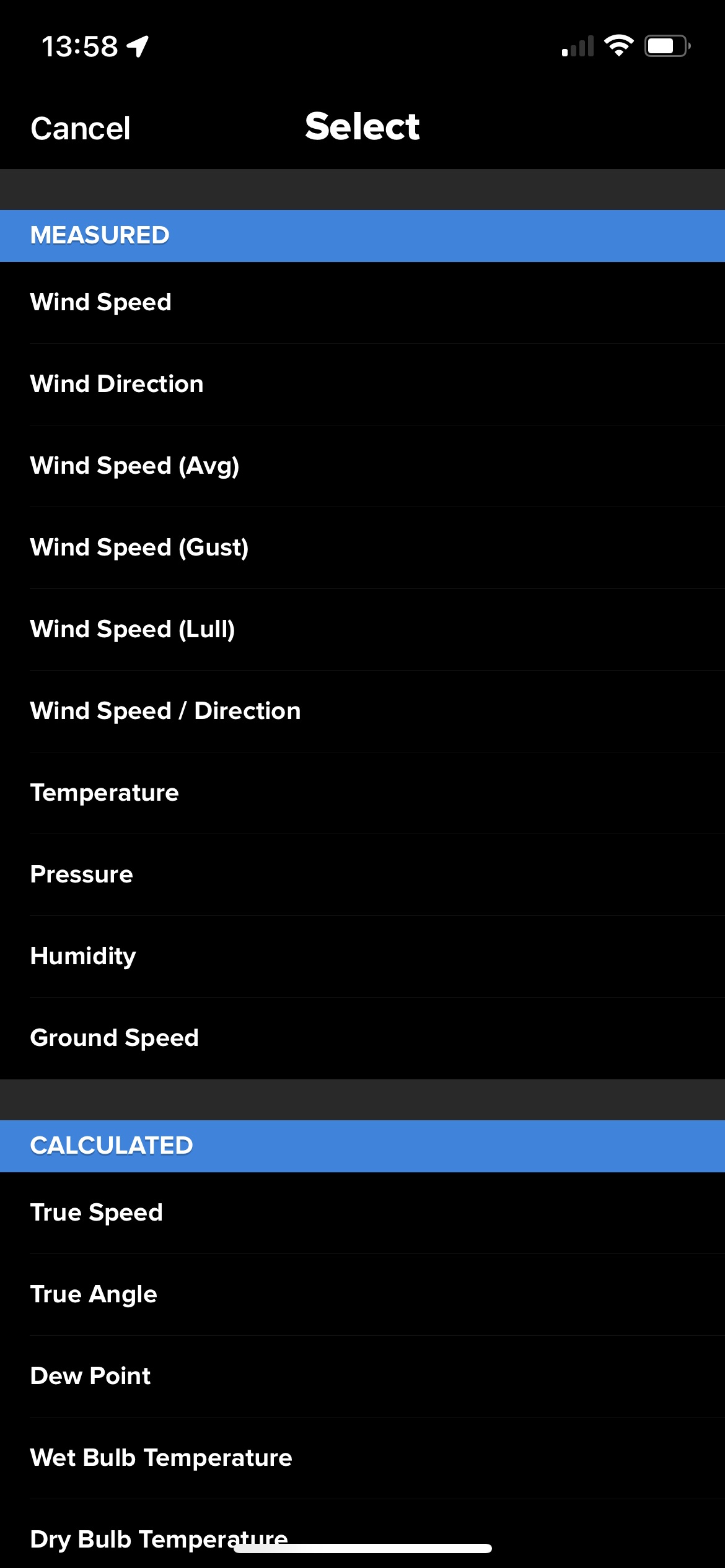
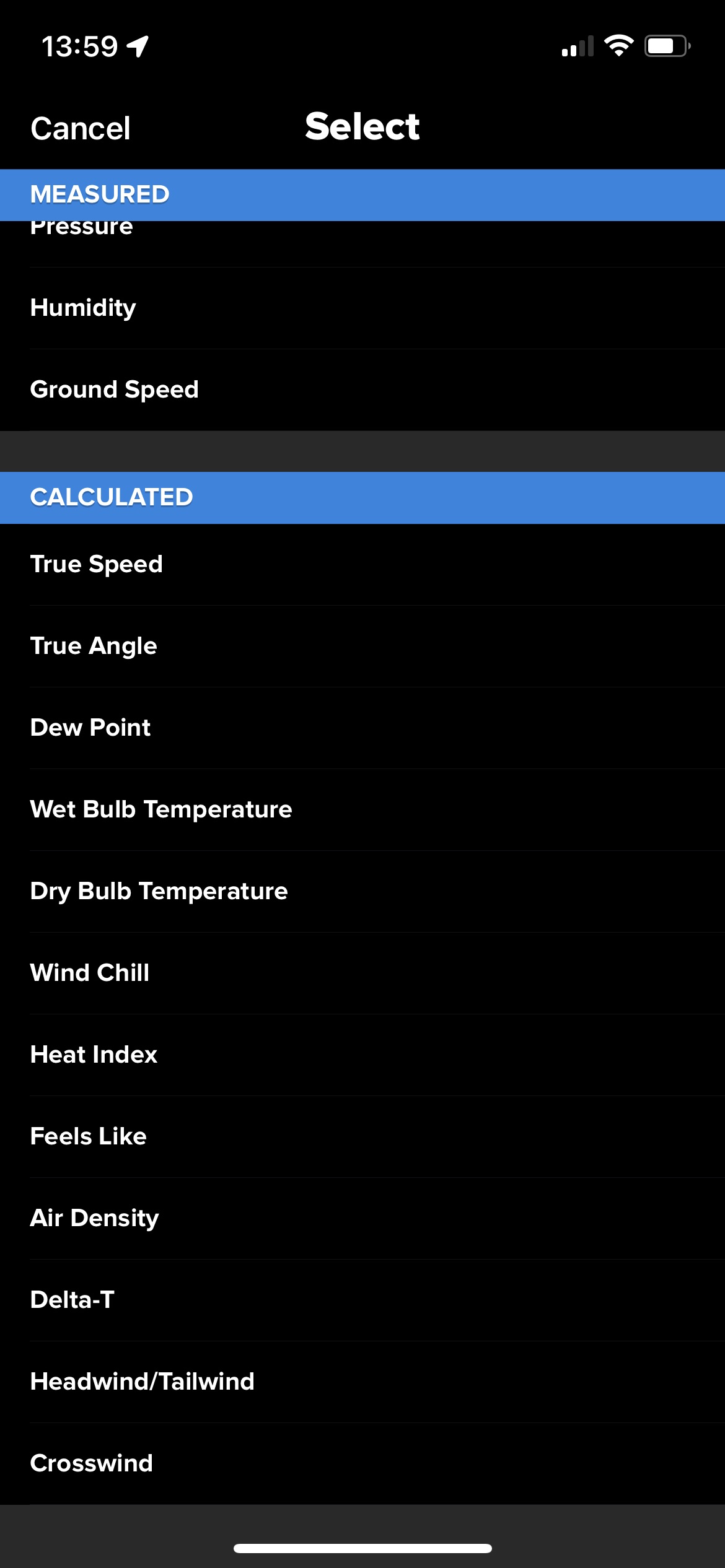
Measured parameters are values that are directly measured by the instrument.
Calculated parameters are determined by using direct measurements and other available data if required, e.g. relative speed (based on GPS and location services).

Comments
0 comments
Article is closed for comments.